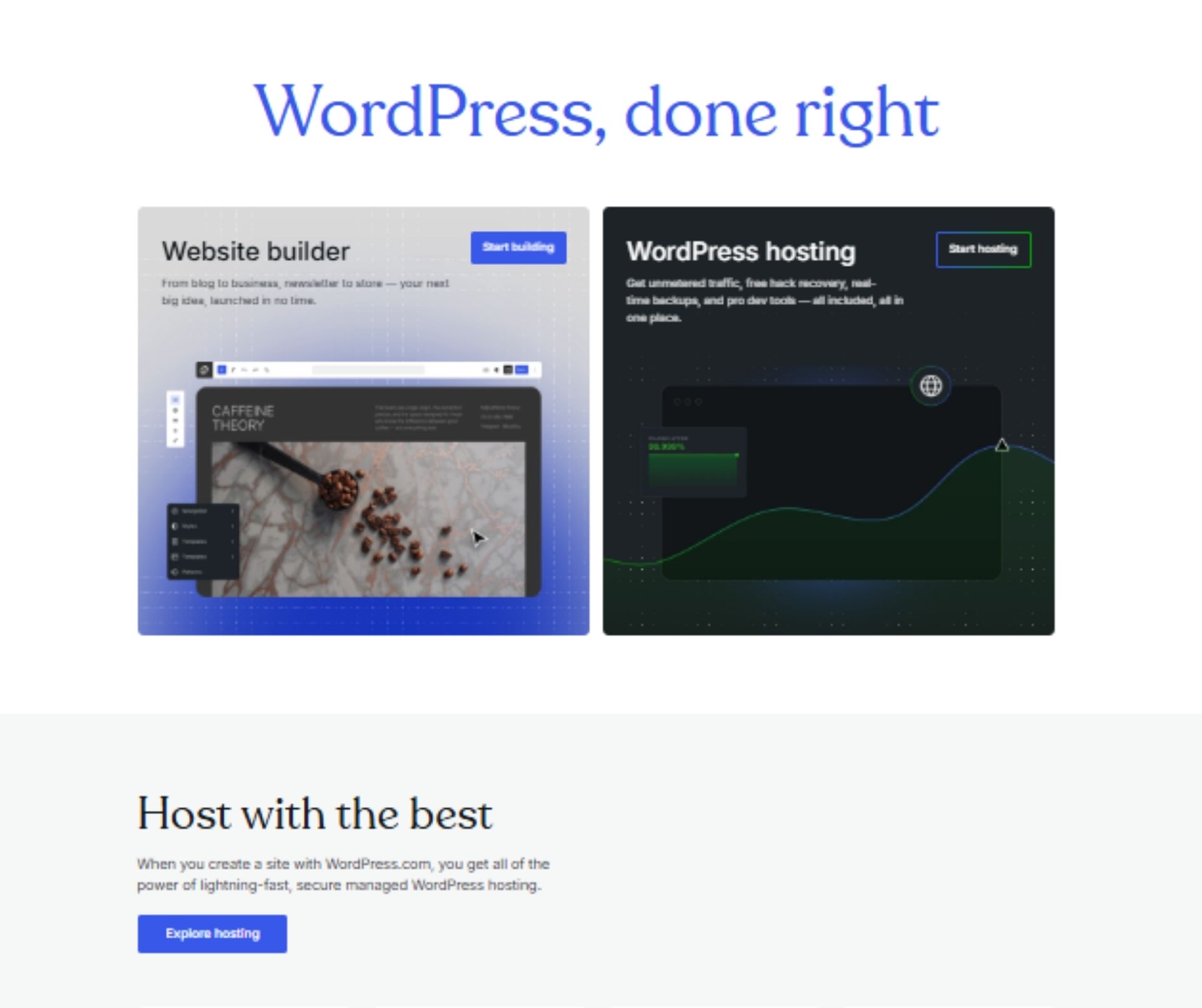Learn what is WordPress in Web Development, how it works, its advantages, and why it runs over 43% of websites worldwide. Begin creating your site today. Welcome to Poly Notes Hub, a leading destination for engineering notes for diploma and degree engineering students.
If you’ve ever considered starting your own website, you’ve probably come across WordPress. But what precisely is it, and why is it so widely used in web development? In this comprehensive introduction, we’ll go over everything you need to know about WordPress, including what it is, how it works, and why it has become the preferred platform for millions of developers, businesses, and bloggers worldwide.
What is WordPress in Web Development?
WordPress is fundamentally a Content Management System (CMS) – a software tool that enables you to create, manage, and publish content on the internet without requiring extensive coding knowledge.
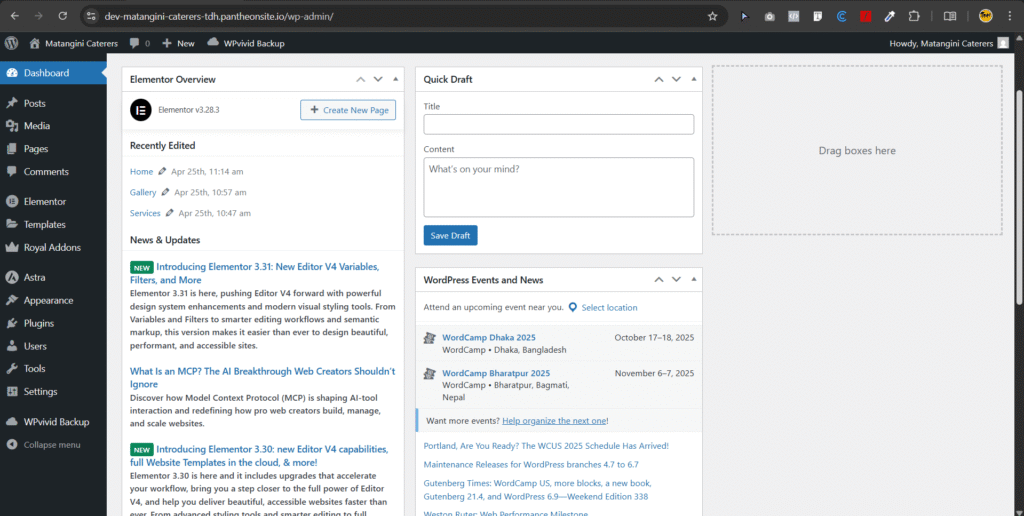
WordPress began as a blogging platform in 2003, but has since grown into a powerful and adaptable system capable of powering everything from basic blogs to complex e-commerce storefronts, membership platforms, and even enterprise websites.
WordPress now runs more than 43% of all websites on the internet, making it the most popular content management system worldwide.
Two versions of WordPress
Before diving deeper, it’s important to understand that there are two versions of WordPress:
- WordPress.com – A fully hosted platform where WordPress handles the hosting, security, and maintenance for you. Best for beginners who don’t want to deal with technical elements. Click Here to Visit.
- WordPress.org – A self-hosted version allows you to download the software for free, install it on your own web server, and have complete control over customization. This is the preferred option for professional web development. Click Here to Visit.
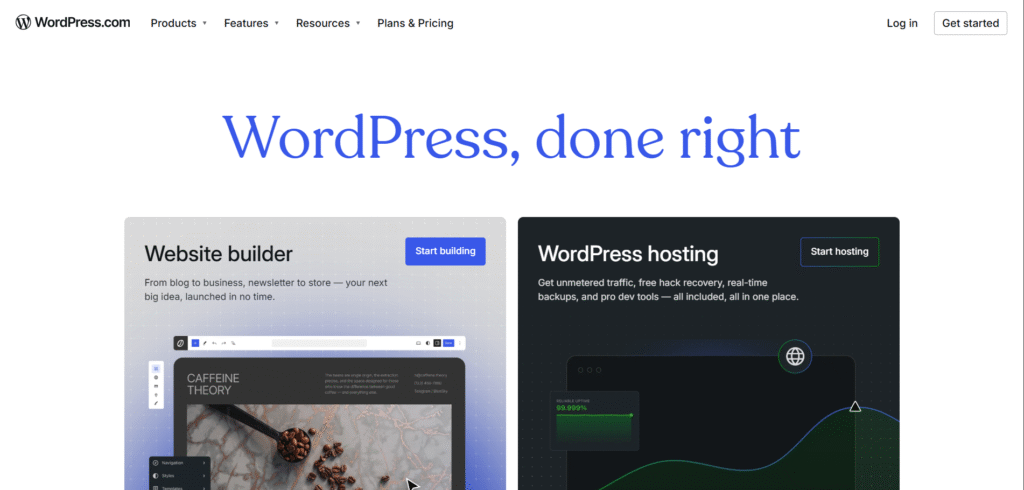
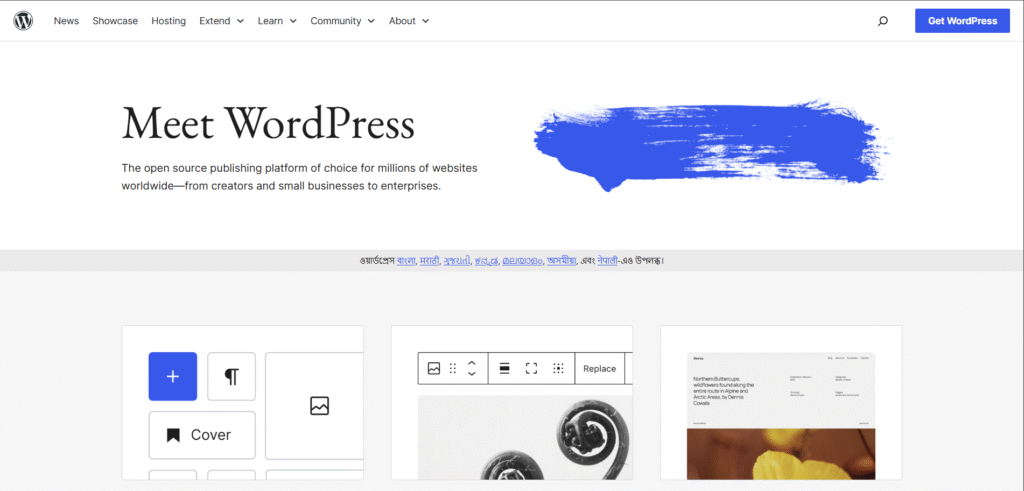
When we talk about “WordPress” in the context of web development, we usually mean WordPress.org.
Why WordPress is Popular in Web Development
There are many CMS platforms out there, but WordPress remains the favorite for developers and website owners because of its:
- Ease of Use: User-friendly dashboard for managing content without coding knowledge.
- Flexibility: Suitable for all types of websites — blogs, portfolios, business sites, online stores, forums, and more.
- Customization: Thousands of free and premium themes and plugins.
- SEO-Friendly: Built with clean code and structure, optimized for search engines.
- Community Support: A massive global community of developers, designers, and users who constantly improve it.
Key Features of WordPress CMS
Here are some standout features that make WordPress so powerful in web development:
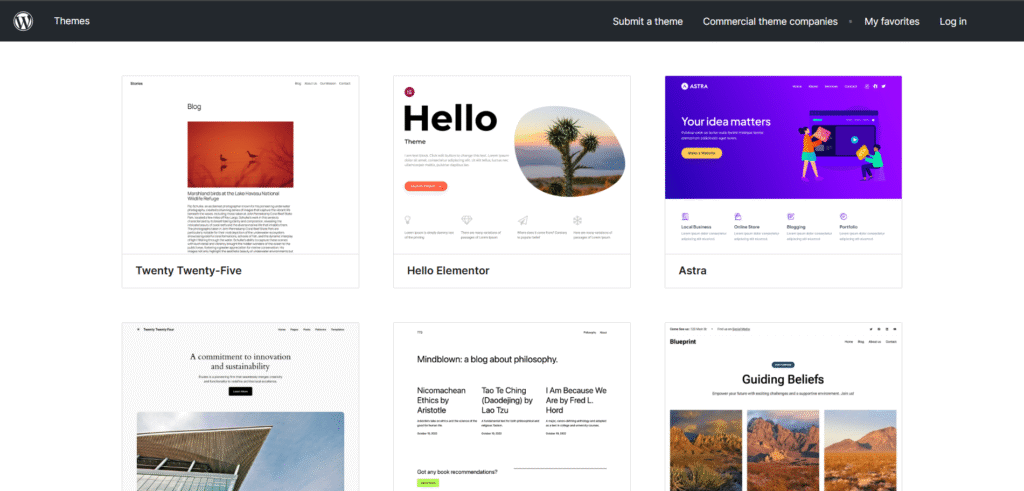
- Themes for Design: WordPress themes control the look and feel of your website. You can choose from thousands of themes, customize them, or create your own.
- Plugins for Functionality: Plugins extend WordPress functionality. Need a contact form, SEO optimization, or payment gateway? Just install a plugin — no coding required.
- Mobile Responsiveness: Most WordPress themes are mobile-friendly, ensuring your site works well on smartphones and tablets.
- Media Management: Easily upload, edit, and manage images, videos, audio, and documents.
- User Management: Assign different roles like Administrator, Editor, Author, and Subscriber, making team collaboration easier.
- SEO Tools: Many SEO plugins, such as Yoast SEO or Rank Math, help optimize your site for better search engine rankings.
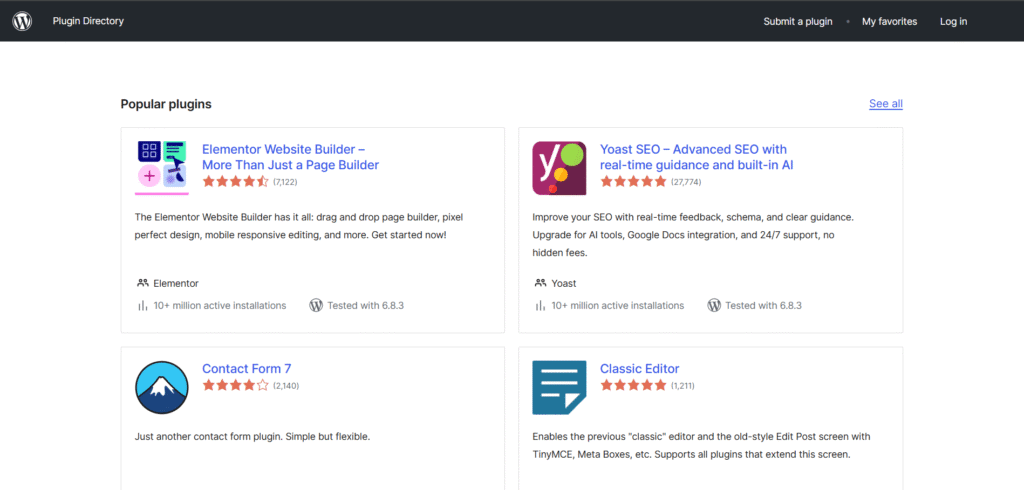
How WordPress Works in Web Development
When developing a website with WordPress, here’s the general workflow:
- Install WordPress – Download from WordPress.org and install on your hosting server.
- Choose a Theme – Pick a design template that matches your brand.
- Add Plugins – Install additional features as needed.
- Create Pages and Posts – Add your website’s content.
- Customize Settings – Adjust menus, widgets, permalinks, and more.
- Launch Your Website – Make it live for the world to see.
For developers, WordPress offers full access to PHP, HTML, CSS, and JavaScript files, allowing deep customization.
WordPress for Different Website Types
One of the biggest strengths of WordPress is its versatility. Developers can use it to create:
- Business Websites – Showcase services, portfolios, and company info.
- Blogs – Publish articles, guides, and updates.
- E-commerce Stores – Use plugins like WooCommerce to sell products.
- Educational Platforms – Create LMS (Learning Management Systems).
- Membership Sites – Restrict content to registered members.
- Portfolios – Display creative work for artists, designers, and photographers.
Common Misconceptions About WordPress
Some people believe WordPress is exclusively for blogs or tiny websites, however this is far from the truth. WordPress powers the websites of major brands like as BBC America, TechCrunch, and The Walt Disney Company. It’s not just for novices; it’s also an effective professional development tool.
WordPress in Professional Web Development
For web developers, WordPress is more than just a CMS — it’s a framework. Developers use custom themes, create plugins, integrate APIs, and optimize performance for clients.
Some advanced WordPress development tasks include:
- Building custom post types.
- Creating theme frameworks.
- Developing plugins from scratch.
- Optimizing for speed and security.
- Integrating third-party services.
Future of WordPress in Web Development
WordPress continues to evolve, with new versions emphasizing speed, security, and the Gutenberg block editor, which makes page creation more visual and simple. The platform is also adapting to new trends, such as headless CMS architecture, to ensure its future readiness.
Conclusion
WordPress has revolutionized site creation by making it more accessible, inexpensive, and configurable. Whether you are a newbie starting your first blog or a developer constructing large websites, WordPress has the tools and flexibility you require. If you’re considering building a website in 2025, WordPress is a smart, future-proof choice.